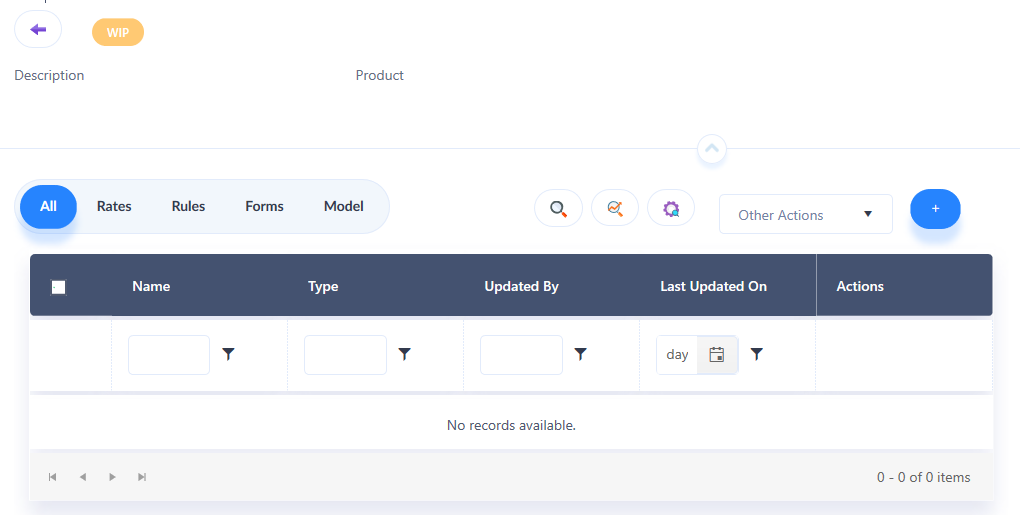Creating Risk
To create a Risk change type, a workspace must first be created.
-
Create a Workspace following steps as mentioned previously in the Workspaces section.
-
Under Basic Details, input data into the following fields.
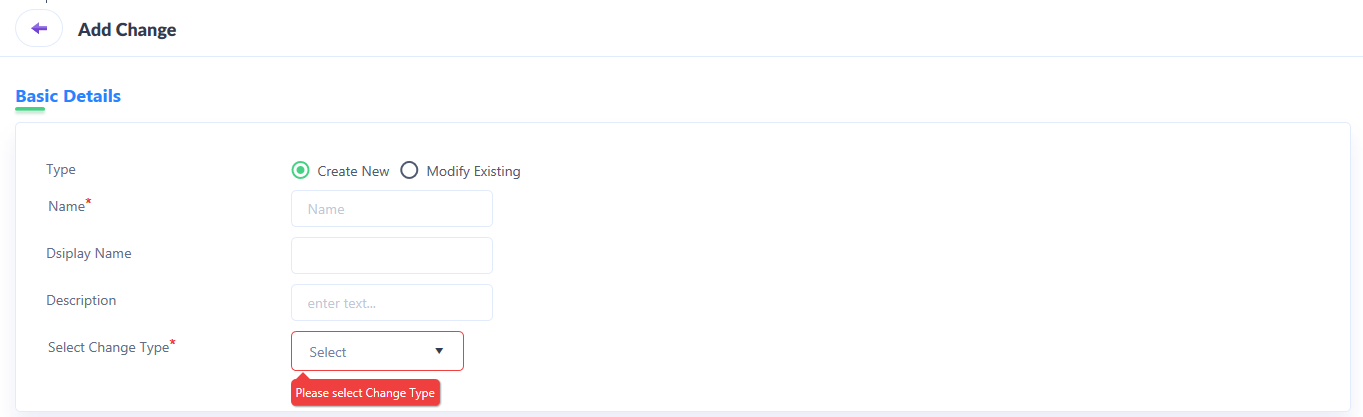
-
Type: Select Create New to add a new Risk.
-
Name: Input a desired name for the Risk being created.
-
Display Name: If the user wishes to input a separate display name for the Risk, the same must be input here.
-
Description: A generic description of the desired change to be made for the Risk can be included here. (Optional)
-
Select Change Type: Choose Risk from the list of Change Types as appearing in the drop-down.
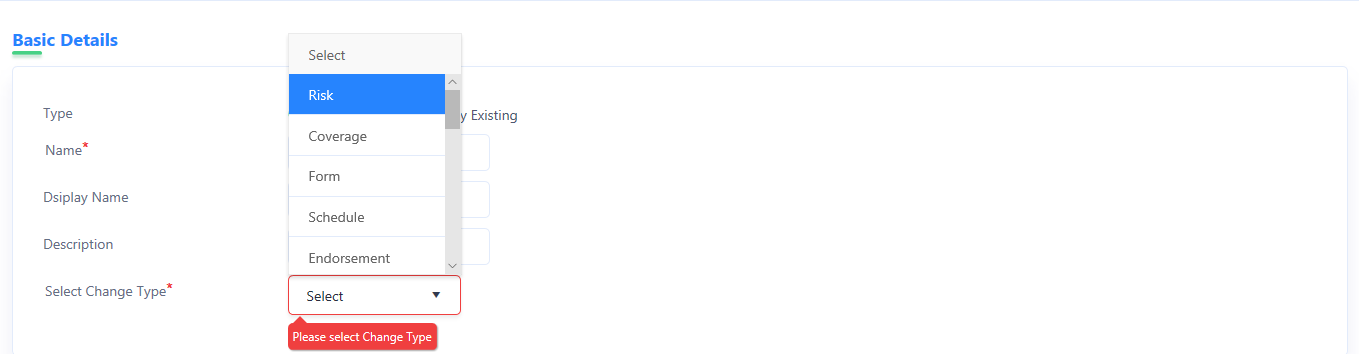
-
Click on Save to finish configuring a risk.
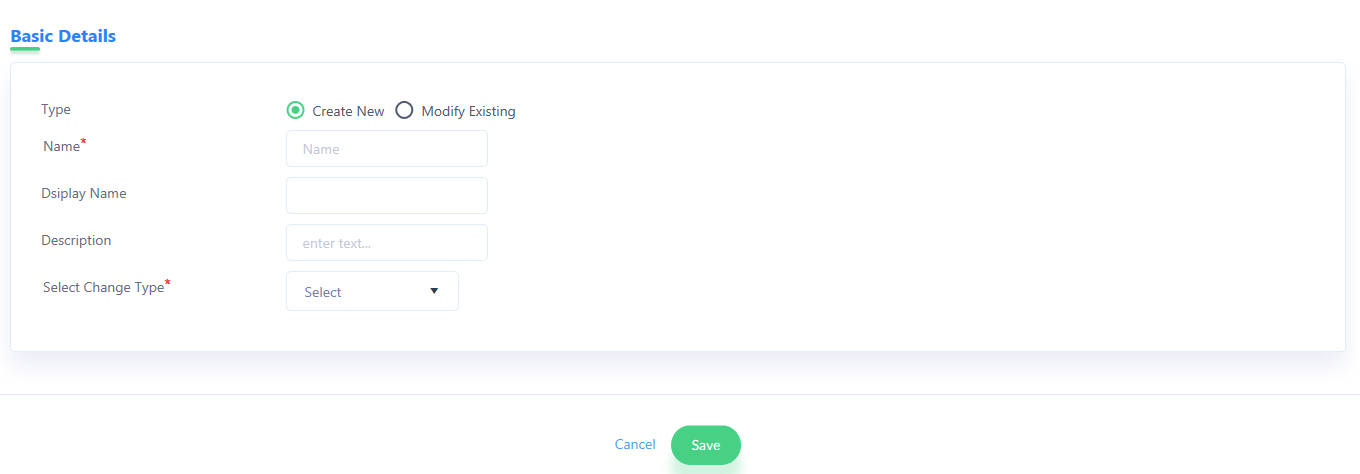
-
The Risk change type, as created, appears within a workspace, in the list of changes.